How can I check stock on the website?Updated 2 years ago
Want to check out online but you're concerned the items are out of stock? Fear not! Our website contains accurate stock levels in our warehouses, which allows you to check out with ease!!
The quickest way to check if an item is in stock, is by checking the status on the product page. When items are in stock you will see a green 'In Stock' tick located above the 'Add to Cart' button. Please also note, when items are out of stock you won't be able to add them to your shopping cart!
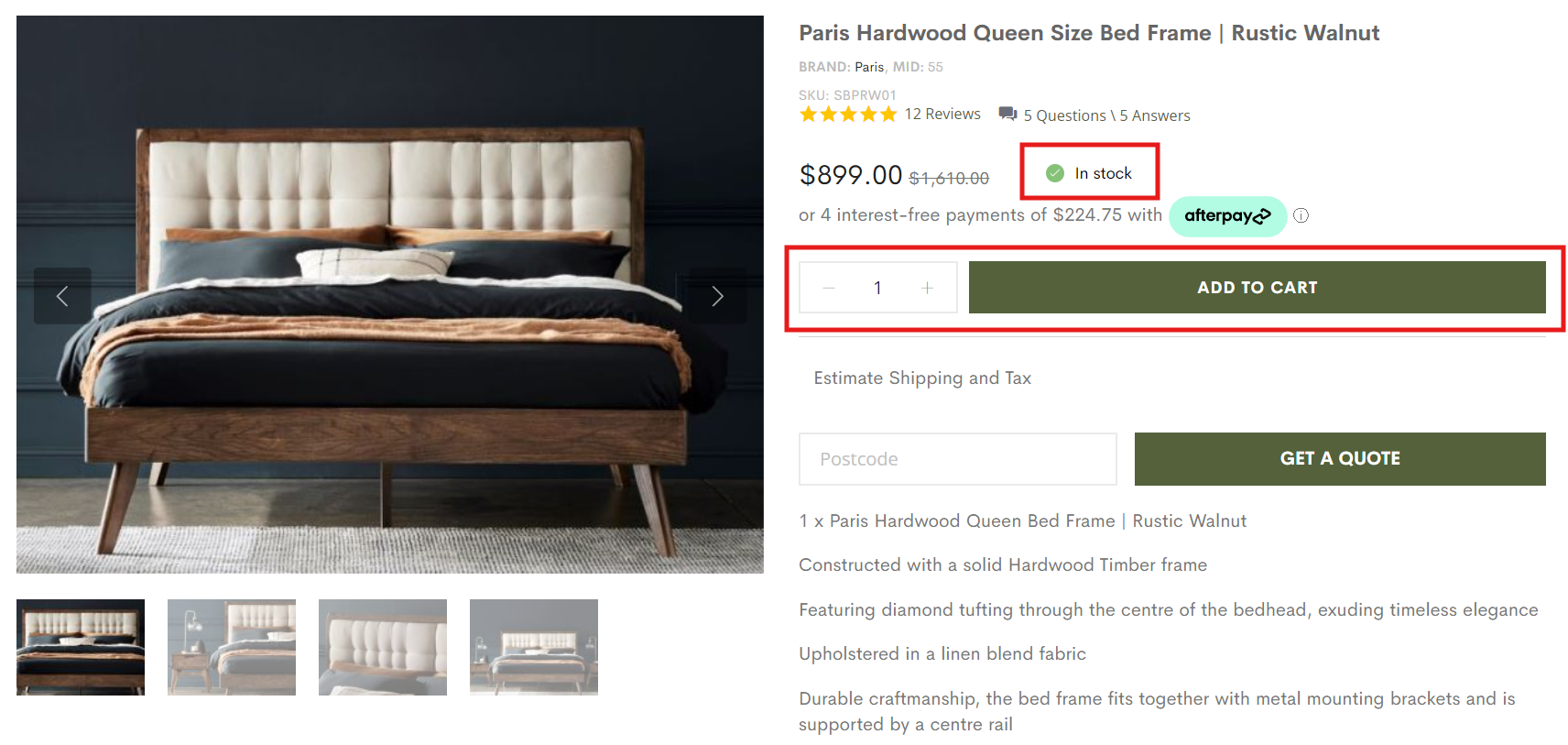
When items are out of stock, you won't be able to add them to your cart and instead you will see a 'I'll be back soon' message, as well as a 'notify me' button which, when clicked, will prompt you to fill out a notify me form. We'll then get in touch with you the moment the stock becomes available to purchase! 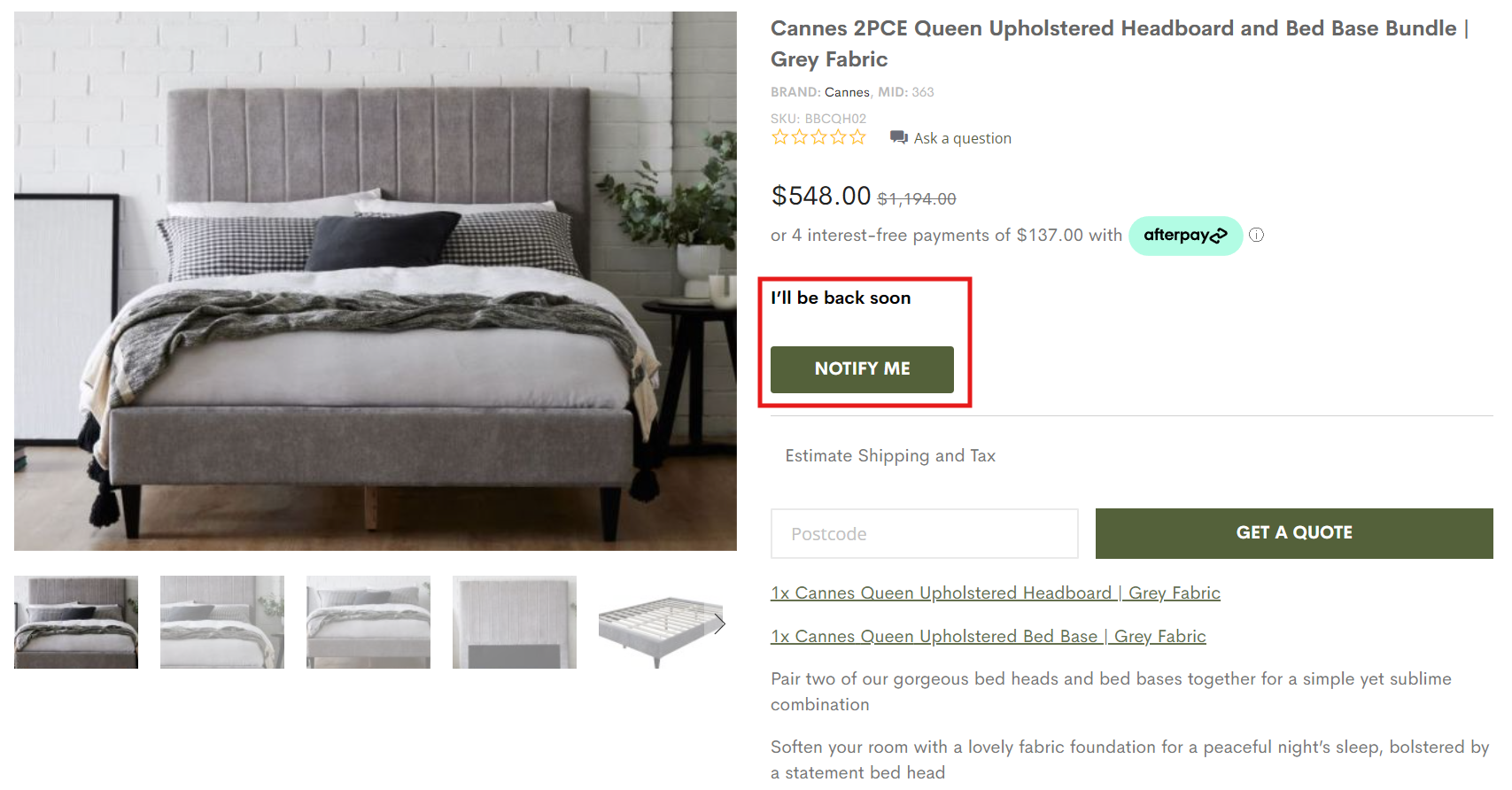
If you're interested in finding out when an out of stock item is due to arrive, please feel free to contact our team here for all timeframes and ETA's!