How do I apply my discount code/voucher to my order?Updated 4 days ago
Applying discount codes to your order is easy!
To start, please note discount codes cannot be used in conjunction with any other discounts/offers, and cannot be stacked. You can only use one code per order, so we recommend using which ever offer is best at the time!
First off, ensure you are applying the discount code in the correct box. In the shopping cart, there is a section which says "Apply discount code" :
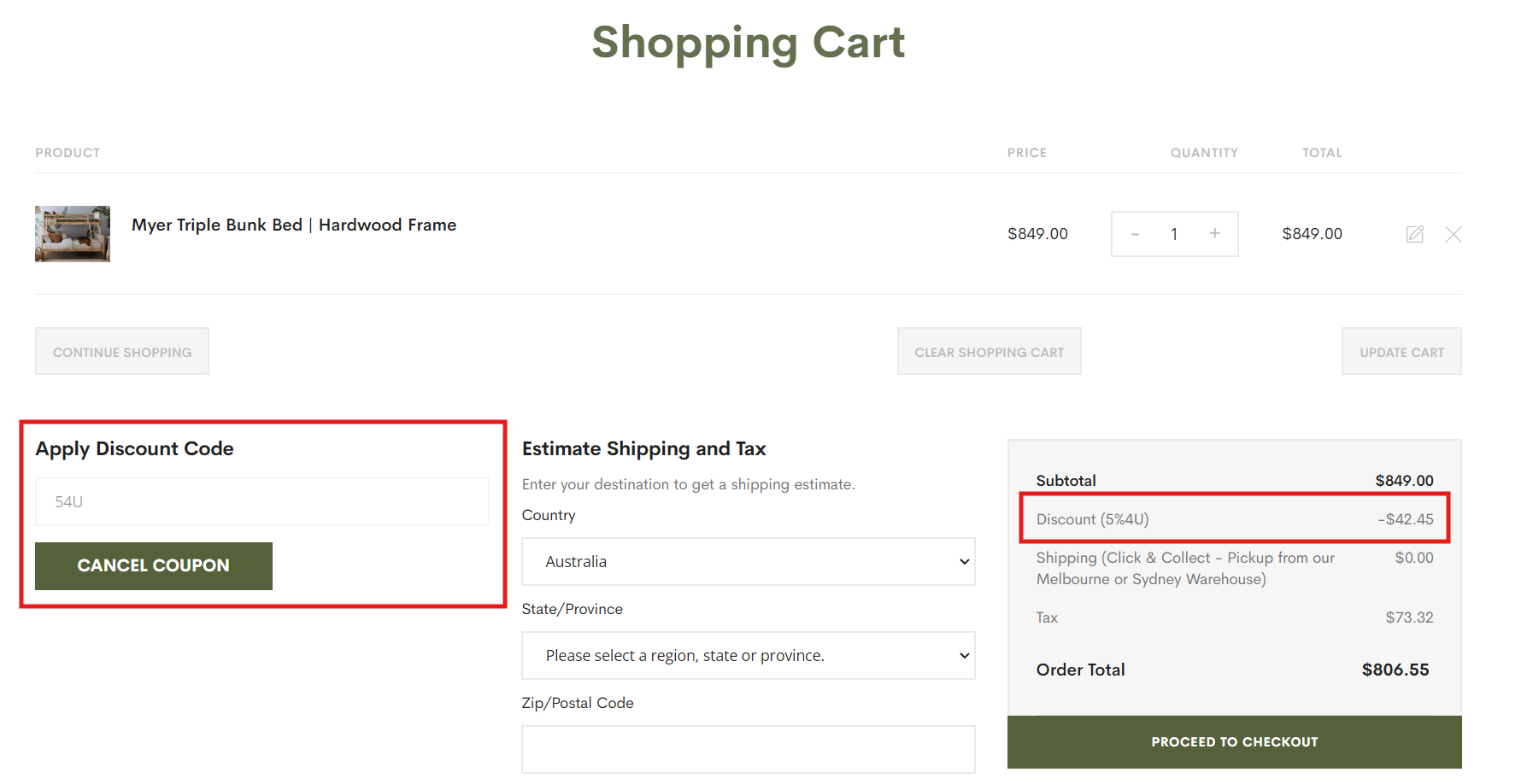
Make sure you are using the code as written which is usually ALL CAPS and no spaces. If successfully applied, you will see the the discount is instantly applied to your order.
If you didn't apply your discount code to the shopping cart, you can also do it at the final stage of checkout prior to processing your payment:
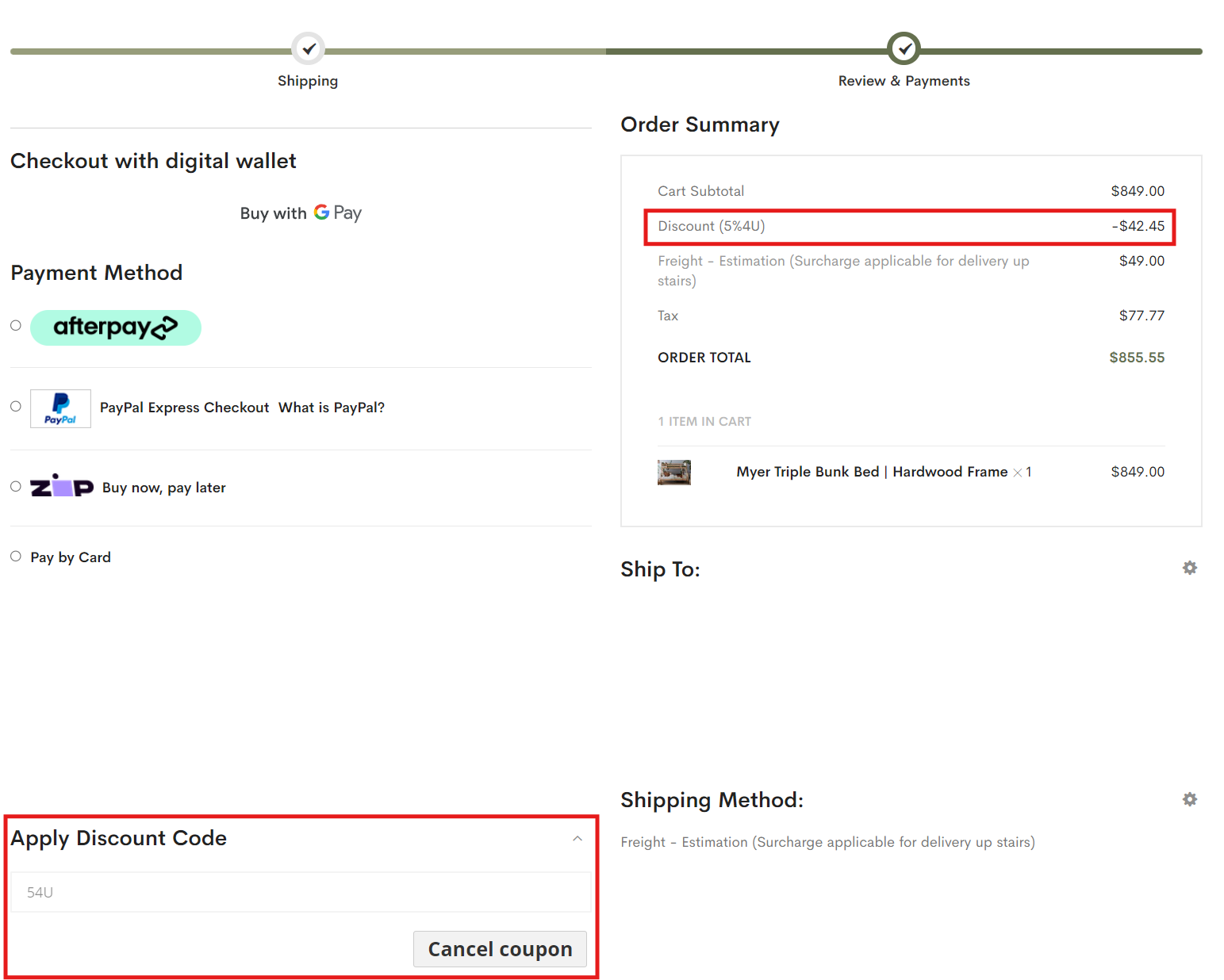
If applied correctly, the discount code will appear instantly in the order summary.
If you're experiencing issues with your discount code, please check out our troubleshooting page here.
If none of the above options work, please contact our sales team here and we can put together a manual quote with the discount code applied!